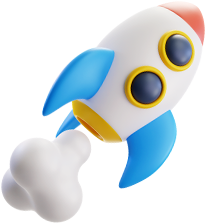To sell your music to your fans all over the world be able to monitor and manage your sales, streams and download from the comfort of the application, you need to create an artist account. Select "Artist account" during account creation and after review, your account status will be communicated to you so you can start selling.